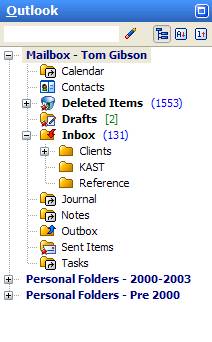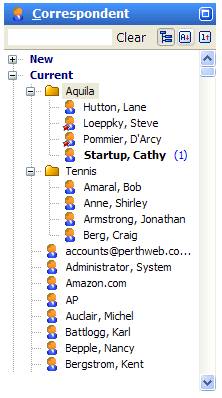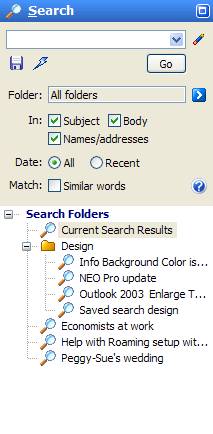NEO Views
Overview
- Views
The power of NEO
Find
NEO Find contains Caelo’s patented short-cut technology to show messages automatically in more than one location without copying the message.
NEO Find contains the three most frequently used views (Outlook, Correspondent and Search) for you to easily retrieve your emails. FYI: NEO Pro has nine different views.
In views, messages appear in more than one location at the same time. Every message will always be in the Correspondent folder of the person communicated with. It will also always be in the Outlook folder containing the message. It can further be in a search results folder in the Search view if you find it in a search. Once a message is deleted, it will be removed from all your views.
It is important to realize that the Correspondent Folders are always referencing ALL messages from a single Correspondent (whether Sent or Received). So, even when a message is moved within the Outlook system (e.g. from the Inbox to another folder), it will still show in the Correspondent Folder as if it did not move – in fact, the reference in the Correspondent Folder for this message is automatically updated to the new location when moving a message (you can see the changed location in the Preview Pane where the containing folder is shown).
In short, even though you see the same message in different views, it’s really just one message presented to you in different ways.
This now is the beauty of NEO Find: although messages may move within your Outlook system (and you may forget where it is filed away), you will always find all your messages to or from a person in the Correspondent Folder – no matter where it is located in your Outlook system.
Using
views
Views don’t require any work – they’re set up and maintained automatically for you to use.
Outlook
View
|
|
Outlook View Outlook view is your view into your Outlook Folder List. The example at left shows multiple message stores (PST files).
|
Correspondent
View
|
|
Correspondent View Lists all people you correspond with. These include people you send messages to and people who send messages to your email address(es). Although these folders are virtual folders (they do not exist in reality in your Outlook system), they behave like real folders – most importantly you can search through these folders using the Search facility (press F6 to launch a Search in Folder).
|
Search
View
|
|
Search View NEO's search is an indexed search facility. It's extremely fast because all the words in all your messages are automatically indexed. Besides a search through the entire Outlook system, Search is particularly powerful to search through the virtual Correspondent Folders (select a Correspondent Folder and press F6 for a Search in Folder) In NEO Find you can save search folders (as shown at the bottom).
|